bluebells
Position:
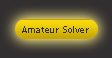
Number of posts : 79
Location : The Land of Phoenix
Favourite ND Game : CUR
Rank : 
Topic rating : <div class="js-kit-rating" title="" permalink=""></div><script src="http://js-kit.com/ratings.js"></script>
Registration date : 2007-11-10
 |  Subject: FAQ Directory/New Member Resources Subject: FAQ Directory/New Member Resources  Wed Apr 09, 2008 2:59 am Wed Apr 09, 2008 2:59 am | |
| Avatars1) What is an avatar?
- An avatar is the picture that is below your username.
2) How do I get an avatar/edit my avatar? There are two ways to get an avatar. 1st Method: Uploading your own avatar/Linking your own avatar
- Click on the "Profile" button at the top right of the board .
- Click on the Avatar tab.
- Upload an avatar from your computer, with URL or direct link to the avatar.
- Click "Save".
Note: If you wish to upload your avatar, please only upload avatars which are related to Nancy Drew only. Other unrelated avatars will not be allowed on this message board as this message board is all about Nancy Drew. 2nd Method: Select an avatar from the Avatar Gallery
- Click on the "Profile" button at the top right of the board.
- Click on the Avatar tab.
- Click on "Show Gallery".
- Choose an avatar by clicking on the little circle below the avatar of your choice.
- Click on "Select avatar".
Spoilers
1) What is a spoiler?
- A spoiler is revealing the gender/identity of the culprit(s), giving direct solutions such as passwords,codes, phone numbers, answers to quizzes or puzzles, game ending details, etc. Do not reveal a spoiler in signatures, avatars, titles, the Mystery Files forum, the Secret Game Chest forum unless otherwise requested. Never reveal the culprit(s)' information as this will spoild the game (s) for others who have yet to finish the game(s).
2) How do I make a spoiler?
- Type
- Code:
-
[spoiler]your spoiler here[/spoiler]
This is how it should look. Click on the word "Spoiler" or the spoiler box to reveal the "spoiler". - Spoiler:
your spoiler here
3) When should I use the spoiler code?
- The spoiler code should only be used when revealing direct solutions to the game(s), an insight of the game(s), etc. It should not be used in signatures.
URL's and Clickable Links
1) How do I make a clickable link?
- Type
- Code:
-
[url=your link here]text for the link[/url] - Here's an example,
- Code:
-
[url=http://mystiquesolver.forumotion.com]Mystique Solver message board[/url] - It will come out like this: Mystique Solver message board
Delete Account
1) How do I delete my account?
- Click on the "Profile" button at the top right of the board.
- At the "Information tab", scroll down to the "Delete your account" option.
- Select the option and click "Save".
- Check your inbox for an email from Mystique Solver.
- Click on the "Confirm deletion of account" link.
Watching a Topic (Subscribe)
1) How to watch a topic / subscribe to a post? There are three ways to do this: 1st Method: Setting Preferences in your Profile
- Click on the "Profile" button on the top of the board.
- Click on the "Preferences" tab.
- On the "Always notify me of replies", select yes.
- Click on the "Save" button.
Note: By enabling this option, you will automatically receive email notifications whenever you post. 2nd Method: Watch a Topic by clicking on the "Watch Topic for Replies" tab at the end of each post
- After posting a topic, scroll down the topic to the end of the page.
- Click on the "Watch Topic for Replies" tab.
3rd Method: Check the "Notify me when a reply is posted" option while writing a message
- After you finish writing a message and before pressing the "Send" button, scroll down the page to check the "Notify me when a reply is posted" option.
- Press the "send" button after you have set your options.
Stop Watching a Topic (unsubscribe)
1) How to stop watching a topic?
- Click on the "Profile" button on top of the board.
- Click on the "Watched topics" tab.
- Check the topics you wish to unsubcribe/stop watching.
- Click on the "Stop watching the selected topics" button.
Last edited by bluebells on Thu Apr 10, 2008 9:34 pm; edited 2 times in total | |
|










